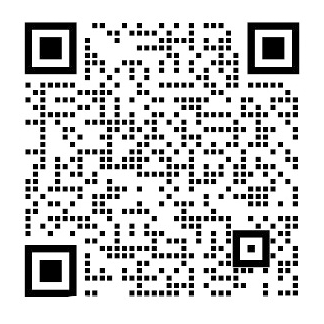Master Scheduling
Overview of Master Scheduling
Supply Chain Planning users can employ additional functionality to manage demand and schedule production across multiple, interdependent organizations.
Master scheduling is used for:
bull; demand management
bull; scheduling production
bull; validating the production schedule
bull; managing the production schedule
You use the schedules generated by master scheduling as input to other manufacturing functions, such as material requirements planning and rough-cut capacity planning.
Note: The planning products support Oracle Project Manufacturings end item model/unit effectivity. The end-item model Unit Number field is visible if this featured is enabled allowing you to:
bull; Enter schedule entries by model/unit
bull; Load sales orders into a MDS, and have the specified unit number carried over to the schedule entry
bull; Create demand and generate planned orders with unit number specified.
Master Demand Schedule
The MDS is a statement of demand and contains details of the anticipated shipment schedule. You can consolidate all sources of demand into a master demand schedule to represent a statement of total anticipated shipments. The master demand schedule provides an extra level of control that allows you to view and modify your statement of demand before creating a detailed production schedule. You can use the time-phased master demand schedule as input to the master production scheduling process or the material requirements planning process. Some of the demand types that the MDS considers are:
bull; item forecasts
bull; spares demand
bull; sales orders
bull; internal requisitions
Supply Chain Planning users can also manage interorganizational demand and create distribution requirements plans (DRP) from an MDS.
Master Production Schedule (MPS)
The MPS is a statement of supply required to meet the demand for the items contained in the MDS. The master production schedule defines the anticipated build schedule for critical items. An effective master production schedule provides the basis for order promising and links the aggregate production plan to manufacturing by specific items, dates, and quantities. You can use the MPS to level or smooth production so that you effectively utilize capacity to drive the material requirements plan.
Note: Master Demand Scheduling (MDS) and Master Production Scheduling (MPS) have similar windows and functionality. Therefore, the documentation often refers to the more generic 'Master Scheduling'. This document may use 'Master Scheduling' to refer to 'Master Demand Scheduling' or 'Master Production Scheduling'.
Supply Chain Planning users can also run a multi-organization MPS and create distribution requirements plans (DRP) from an MPS.
Main Features of Master Scheduling
Discrete and Repetitive Scheduling
The master schedule can include discrete and repetitive items. Discretely planned items include flow schedules. A specific schedule date and quantity defines a master schedule entry for a discretely manufactured item. A schedule start date, a rate end date, and a daily quantity define a master schedule entry for a repetitively manufactured item.
MDS
For a master demand schedule, the schedule date for a discrete item may or may not be a valid workday. The start and end dates for a repetitive item must be valid workdays since repetitive planning does not consider non-workdays.
MPS
For a master production schedule, the schedule date for discrete items and the start and end dates for repetitive items must be valid workdays.
Master Schedule Entries for Product Family Items
The master schedule shows sales order entries for product family items when you load sales orders for their member items. They also show demand schedule entries for product family items loaded from the forecasts.
Roll the MPS Plan Forward
You can append planned orders to the MPS plan as time passes without affecting the existing plan.
Forecast and Planning Configurations
You can schedule configurations on your master schedule. Configurations may represent unique, one time combinations of options that were ordered, or they may represent standard, often-ordered sets of options.
Identify Conflicts in Schedules
You can identify conflicts between desirable schedules and attainable schedules using rough-cut capacity planning. Rough-cut capacity planning converts the master schedule into an assessment of available and required capacity and its impact on key resources such as bottleneck work centers and long lead time items/equipment. It lets you evaluate the probability of success before implementation. You can use rough-cut capacity to simulate different scenarios and compare multiple master schedules.
Schedule Spares Demand
You introduce spare parts demand into an MPS plan by manually defining spares requirements as master demand schedule entries. You can also forecast spares demand and load the forecast into the master schedule.
Available to Promise
You can include a master production schedule as supply for your available to promise calculations.
Add MPS Firm Planned Orders
An order for an MPS Planned item can be modified or added in the Planner Workbench.
Master Schedule at Any Level
You can master schedule items that exist at any level of the bill of material. The master production schedule then operates separately from the material requirements plan, although it might include demand for items that are also parents of MPS items. Similarly, the MRP plan
剩余内容已隐藏,支付完成后下载完整资料
资料编号:[505200],资料为PDF文档或Word文档,PDF文档可免费转换为Word
课题毕业论文、文献综述、任务书、外文翻译、程序设计、图纸设计等资料可联系客服协助查找。